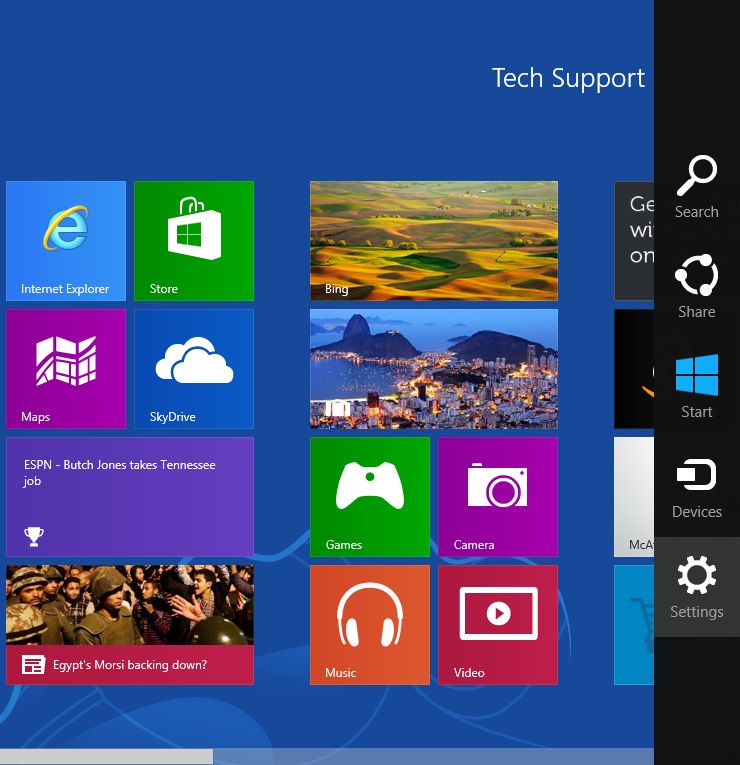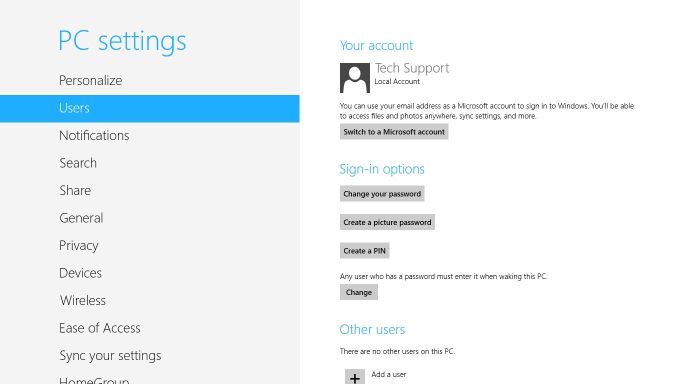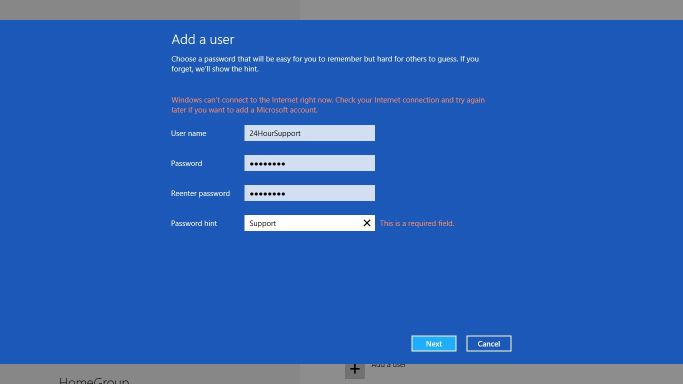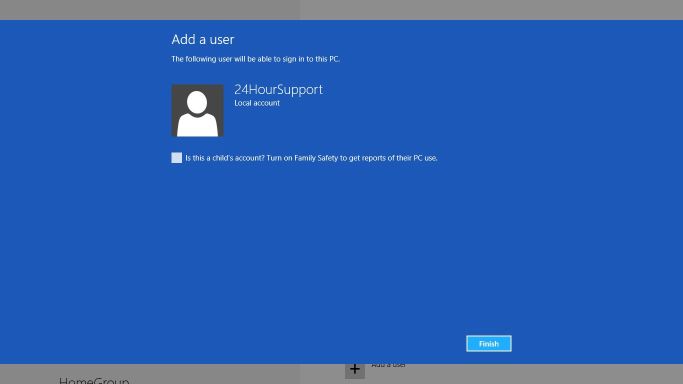User accounts on Windows 8 contain all of the files and folders that each account has access to on the operating system. They come in 2 flavors – Local accounts and Microsoft accounts. The Microsoft accounts will require the use of a Windows Live ID.
Just think of a user account as your personal map to what you like on Windows 8 because you’re not only able to store your files and folders, but you’re able to store your personal preferences and keep your items separate from others that may be using the same computer. To create a local account on Windows 8, follow these steps:
1. On the Start screen, move the mouse pointer to the right corner of the screen and click the Settings charm.
2. Click Change PC Settings near the bottom of the screen.
3. Click the Users option and under Other Users, click Add a User.
4. Enter the user name and password and password hint to be used for the user account. Click Next.
5. The account will be successfully created.