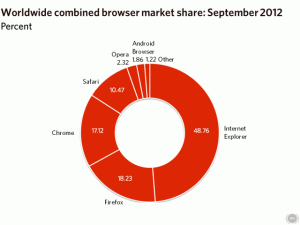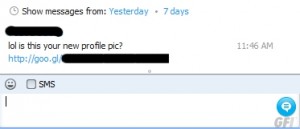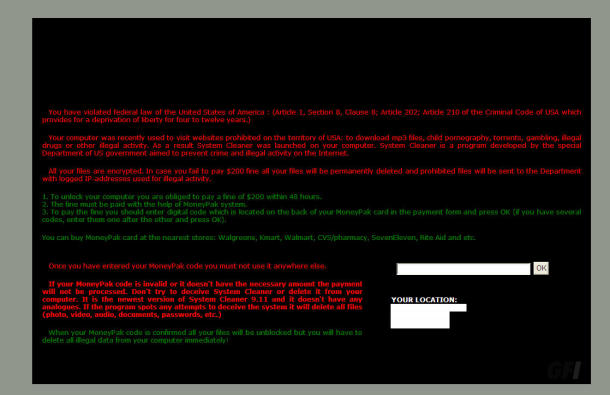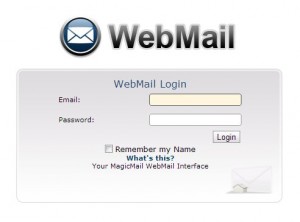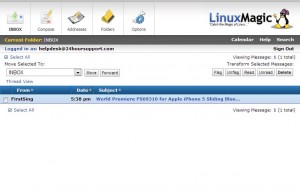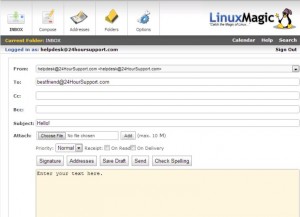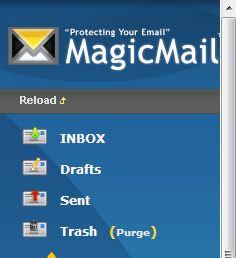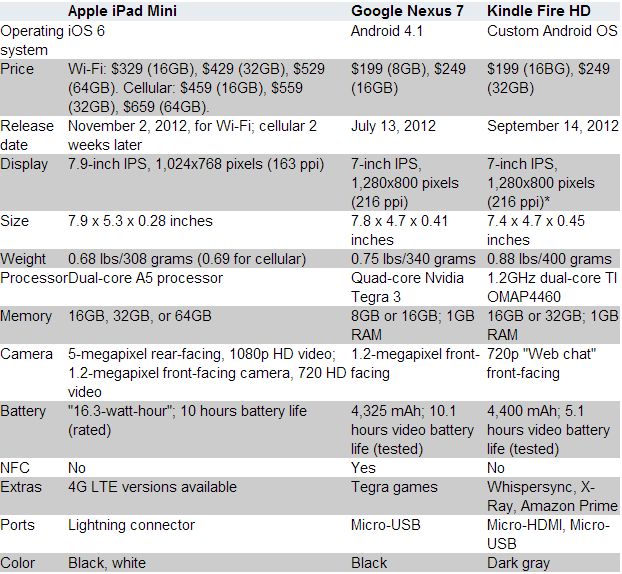Facebook Children’s Charity Scam
If you’re like most people, you use Facebook in some form, and cybercriminals know this. The latest scam to erupt onto the social media network is a variant of the Citadel malware that pulls at users’ heart strings by asking that they donate money to a charity to help sick children.
Once the malware finds its way onto your computer, it overrides your current Facebook session and delivers a pop-up requesting that you donate to the cause. Any information you enter at this point is likely to be stolen thus putting your personal information at risk.
The malware has been coded so that it conforms to the Facebook user’s language. The English version of the attack can be see below.
You can save a life with only $1. When you give to HPC, 99% of every dollar “cash plus gifts-in-kind” goes directly to programs that serve the poorest child in Haiti. We work currently with two orphanages and elementary school, we are seeking donations. Please donate and help us spread the word to your friends, families, etc. Click to donate to make a difference! All you give, they’ll be much appreciated. We appreciate your interest and hope that you will open your hearts and donate to better the lives and futures of those in need. If you have any questions before you donate please do not hesitate to contact us. We treat personal information with the utmost respect for your privacy. Click the button above. Thank you.
Most charities don’t typically request donations on Facebook and are likely to have an official website or Facebook page, so make sure that you do your homework before providing any personal information. If you see the scam or know someone who has been a victim, you can report the attack to Facebook Security.
The Reveton Virus: What You Need to Know
Staying safe on the Internet is a never-ending battle as there has been an increase in reports about a new online threat called the Reveton virus. Also known as the FBI Moneypak virus, a screen displays with a message that looks as if it was sent from the FBI (or possibly another law enforcement agency). The message on the screen uses scare tactics to make the user believe that he/she has performed some type of illegal action, such as a copyright violation, and that he/she must pay a fee to release the computer from a “lockdown” state. Of course paying the money doesn’t remove the “lockdown” or the malware from the computer. A user most likely gets this infection by visiting a malicious website and/or visiting an infected website that performs a “drive-by download” usually happening without interaction from the user.
Certain precautions can always be taken to ward off malware like Reveton and other malicious activity that may result on your computer. Always run current and updated malware and anti-virus software. You should also be cautious when downloading files from the Internet ensuring that they come from reputable sources. And, keep an eye out for email attachments with file extensions .exe, .vbs, .bat, and .pif, to name a few, as these are commonly used to hide and transmit viruses and worms.
For those that have been infected with the virus, the FBI has issued the following guidelines that can be followed to manage the infection:
- Do not pay any money or provide any personal information.
- Contact a computer professional to remove Reveton and Citadel from your computer.
- Be aware that even if you are able to unfreeze your computer on your own, the malware may still operate in the background. Certain types of malware have been known to capture personal information such as user names, passwords, and credit card numbers through embedded keystroke logging programs.
- File a complaint and look for updates about the Reveton virus on the IC3 website.
For additional information on Reveton, you can check out the FBI’s website here.
Protect Yourself from Smishing
We know what you’re thinking. NOW, they decide to add a name to this crazed hacking attempt that is starting to spread like wildfire to a mobile phone near you. With names like “iPhone” and “Android” becoming common chatter everywhere, smishing was bound to happen.
What is Smishing?
Smishing is very similar to phishing, but the scams result via SMS text messages that can be delivered to your mobile phone.
How Do I Spot a Smishing Text Message?
You’ll receive an SMS message on your phone that can appear to be from an authentic source possibly asking you to verify information that would otherwise be private. Many of these types of SMS messages can appear to come from banks asking you to verify your password because of a security breach, or may even direct you to a website to visit which in turn could compromise the your personal information if viewed. Just know that most reputable institutions will not ask for information via SMS! Always be wary of any SMS message that you receive and are not sure if it’s legitimate because it’s probably not. Don’t let thieves walk off with your bank and credit card information.
Following is one type of example that you can expect to see from a smishing text message:
What Should I Do?
If you receive an SMS message that appears to be smishing, DO NOT respond to it. Also, if there are links contained in the message, DO NOT click them as they can often lead you to malicious websites that may request personal information which of course you should not provide. There are typically verifiable sources that you may contact to determine the authenticity of the message. The easiest thing to do would be to delete the annoying messages and continuing texting away with legitimate sources.
Get Help
Most cell phone providers are joining in to wage the war against smishing, so if you find that you have a smishing message, you can forward it to 7726 so that the message can be marked as abuse. You can also pull out the big guns and file a complaint with the Federal Trade Commission if you believe that you are a victim of smishing. Visit ftc.gov or call 1-877-HELP (4357).
Apple Treats Us to the iPhone 5
The non-fruit company didn’t disappoint (most) when it unveiled its newest product to its iOS-powered family – iPhone5. With the tagline “The Biggest Thing to Happen to iPhone Since iPhone,” the phone definitely is fitting into the “big” category as one of the latest additions to the smartphone is a larger display and an overall increase in the length of the phone. Maybe the iPhone felt small compared to is beefy Android counterparts, so Apple decided to do something about that.
Here’s a run down of some of the coolest features that you can expect to see on the shiny, new hardware:
- Thinner and lighter at 3.95 ounces
- METAL back (woo hoo, no more cracked phones!)
- 4″ Screen
- A6 Chip for faster processing
- Fast graphics
- 4G LTE Support
- iSight 8MP Camera
- Faster wireless technology
- Smaller dock connector (groans from those who own devices with the old connectors)
- New EarPods
If you live in the United States, Canada, the United Kingdom, Germany, France, Australia, Japan, Hong Kong, or Singapore and want to purchase the iPhone in all of its aluminim glory, pre-orders will begin on September 14. September 21 is the day that you can stand in the lines wrapped around Apple Stores and mobile carriers to get the smartphone.
For the latest info on smartphones at 24HourSupport, go here.
Connect Your iOS Device to Wi-Fi
 With the latest release of iOS 6, there were many consumers that complained of not being able to connect to Wi-fi on their Apple devices. Apple has since resolved the issue, but just having that momentary lapse in use probably caused sheer panic (sprinkled with a little anger) amongst many users. Now that the fix has been implemented, minus the Maps fiasco, and everything has simmered down, 24HourSupport gives you a little extra help on getting connected to Wi-fi on your iOS device.
With the latest release of iOS 6, there were many consumers that complained of not being able to connect to Wi-fi on their Apple devices. Apple has since resolved the issue, but just having that momentary lapse in use probably caused sheer panic (sprinkled with a little anger) amongst many users. Now that the fix has been implemented, minus the Maps fiasco, and everything has simmered down, 24HourSupport gives you a little extra help on getting connected to Wi-fi on your iOS device.
- Tap Settings and ensure that the Wi-Fi option is turned On.
- Under the Choose a Network option, select the wireless network that you wish to join.
- Enter the network password if applicable.
- Tap Join.
As easy as Apple pie!
Web Browsers: The War Wages On
Most people are so immersed in the tablet and smartphone wars, but there is still an age-old battle waging – The Battle of the Web Browsers. For many years, Microsoft’s Internet Explorer was on top and seemed to be the king of the hill. While that is still true, Mozilla’s Firefox and Google’s Chrome browser were in a tooth and nail battle to see who would capture the 2nd best title for the month of September. Firefox was the victor with 18.23% of the worldwide market share while Chrome was behind at 17.12%. Who do you think will come out on top next month?
Go here for more information on web browsers at 24HourSupport.
LOL! Is This Your New Profile Pic?
You’ve been working all day, and you’re tired. You get a call from your best friend in high school, and she wants to “talk to you on the computer.” Tired, you start Skype and the below IM pops up:
You know that you haven’t changed your profile pic, but you half-read the message and click the link anyway. Big mistake. Skype is the latest victim of ransomware that is being installed on an unsuspecting user’s device. After being tricked into clicking the link, .zip file is downloaded containing the Dorkbot worm which creates a backdoor that allows a remote user to take the device for “ransom.” Once the device is taken for “ransom,” the user’s device is presented with a screen demanding payment within 48 hours or all of the device’s files will be deleted. Below is a sample screen that may surface on Windows computers.
Scary isn’t it? Most users are attentive when anything citing “U.S. Government” and breaking federal laws are involved. Activities to prevent the ransomeware from spreading are underway, and Skype suggests that all users of their software ensure they are using the latest version of it in addition to maintaining current anti-virus and malware software.
Webmail Tips to Go: Checking for New Messages
When you’re on the go and need to check your email fast, why not log into your Webmail account to quickly view and respond to your email messages? Webmail can be your home away from home when it comes to your email, so here are a few quick tips that you can take with you.
Checking for New Messages
New messages that arrive to your email address will be displayed in the Inbox. You can access the Inbox by clicking on the Inbox link in the folder list on the left of the page or by clicking on the Inbox icon at the top of the page. Please note that if you use an email client that is set to download your mail without saving your messages to the server, your new email messages may not appear in Webmail.
Composing a Message
Using Webmail to compose a message is not that different from any of the other web-based email applications that you may have used. The premise is the same – to send messages! To compose a message, you will simply need to click on the Compose icon that is displayed at the top of the page. Enter the sender’s email address, the subject of the email, and compose the message that you would like to send. Once you have completed your message, click the Send
Deleting Messages from Trash
Because you may not use Webmail on a regular basis, you may not empty the trash as often as you should. To do so, just click the purge option next to the Trash folder and all messages in the folder will be permanently deleted. It’s that simple! If you normally use an email client and have your messages set to be remove from the server after a specified amount of time, then you may not need to check your trash folder as often as those who use Webmail regularly.
For more tips on using Webmail, get started here.
The Little Tablet Breakdown
Yesterday, Apple announced two additions to its tablet family – the new 4th Generation iPad and the iPad mini. Most consumers were on the edges of their seats waiting for the mini to be announced because this would give those with lower price points an opportunity to get on the iPad wave without having to shell out at least $500 for the coveted devices. The price was speculated to be between $200 and $329, and in the fashion of Apple’s pricing, the tablet came in at $329 for the 16GB Wi-fi only version. There were leagues of fans that were disappointed with the price because the mini was supposed to compete with the likes of the Kindle Fire HD and the Nexus 7 which are both priced at $199 respectively.
If you’re not sure whether you want to pay the extra money for the iPad mini or are just undecided on which of the “little” tablets you want to purchase, here’s a breakdown of the features for each. You be the judge. After all, it’s your money!
Staying Connected During Hurricane Sandy
In the wake of the destruction from Hurricane Sandy, many people are trying to stay connected because let’s face it, disaster is certainly striking. Hopefully, there’s power in your area, so here are few tips that you can use to stay connected in the broadband world:
Take to Social Media
When something happens in the world, Twitter and Facebook are often the first to know before any news outlet. You can often find real-time updates, pictures, and other commentary from those being affected by whatever event is occurring. Several hashtags have surfaced relating to Sandy, so you may want to follow information from #Sandy, #HurricaneSandy, #njsandy, #nysandy, #nhsandy, etc.
Store, store, and store.
Because you’re likely to be confined to mobile technology, make sure that emergency numbers such as law enforcement, medical facilities, insurance companies, and family members are stored in your phone. You’ll be able to easily contact them if the need arises, but limit the use of the mobile phone if possible because you want to ensure that your battery remains viable.
Text It.
During storms such as Sandy, you never know when you’re going to be without power, and there’s no guarantee if your cell service will remain active if towers are taken out. Because so many people risk losing power, everyone is grabbing their mobile devices and trying to stock up on battery power so that they can stay in touch. Think about millions of people frantically trying to dial on their cell phones in an already chaotic state. The wireless lines are going to be overloaded. So, if you must use your cell phone, text to prevent this overload and to save on battery life.