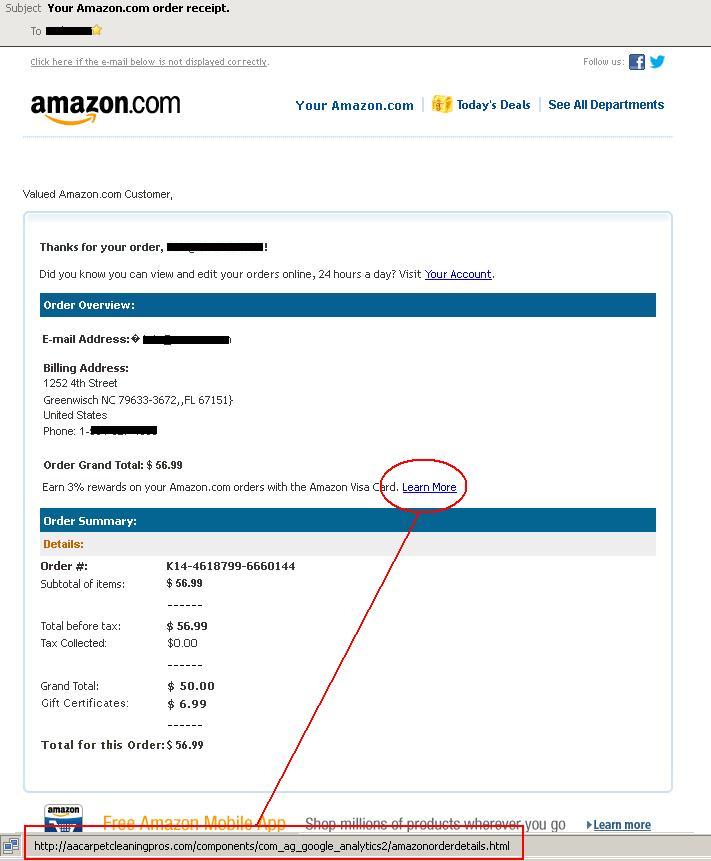Christmas is nearing, and many online shoppers are anxiously awaiting informational emails from purchases that have been made. Did my order go through? Will my shipment make it in time? Did my shipment get lost in transit? Having to worry about these types of issues makes them leap for joy when they see an email in their inbox about their order.
Amazon is the latest online retailer to feel the burn of phishing scams as users are beginning to receive emails similar to the one below that appear to be from Amazon but are in fact phishing scams. As with most other fraudulent emails, it may be difficult to tell that the email isn’t real at first glance because scammers are getting better at making their emails look more like the actual emails that are sent from Amazon. Spotting the fakes can be a bit tricky, but you can use these helpful tips to keep up with the latest string of Amazon phishing emails:
1. If the email contains an unsolicited attachment, it did not come from Amazon.
2. Avoid clicking on links in a suspicious email. In the below example, the “Learn More” link redirects to a website that is not affiliated with Amazon, which is a clear indication of a scam.
3. Amazon will never request personal information such as passwords or bank information via email. This type of information is only collected on the Amazon website.
4. Look for grammatical errors and typos in the email. Legitimate Amazon emails are not likely to contain these types of errors.
If you need to report a fraudulent email to Amazon, you may use the contact form that is available here to alert them.
Remember to always keep updated anti-virus and anti-malware software on your computer and scan it regularly to protect yourself.
DEC