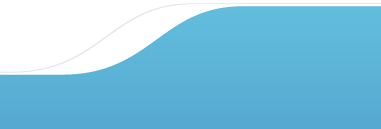Publishing
Your Site
The
Publish option allows publication of the site to the server.
Once you have published your web site, you will not have to
enter the FTP information again. This information can be edited
in the Administration section of EZSite.
To
Publish Your Site:
Publishing
Mode: Select the Publishing mode to be used from the
list of available publishing modes. Currently, the publishing
modes are FTP, VPS, or Xcopy.
Host:
Select the area where the site will be hosted from the
available list.
Port:
Enter the port to be used for FTP connection. By default,
the port is set to 21.
Login:
Enter the username required for FTP access.
Password:
Enter the password required for FTP access.
Working
Directory: Enter the working directory to which the
files will be stored.
Website
URL: Enter the website name. This is the address of
the site that will be available after publishing.
Click
the Publish button to publish the site.
|